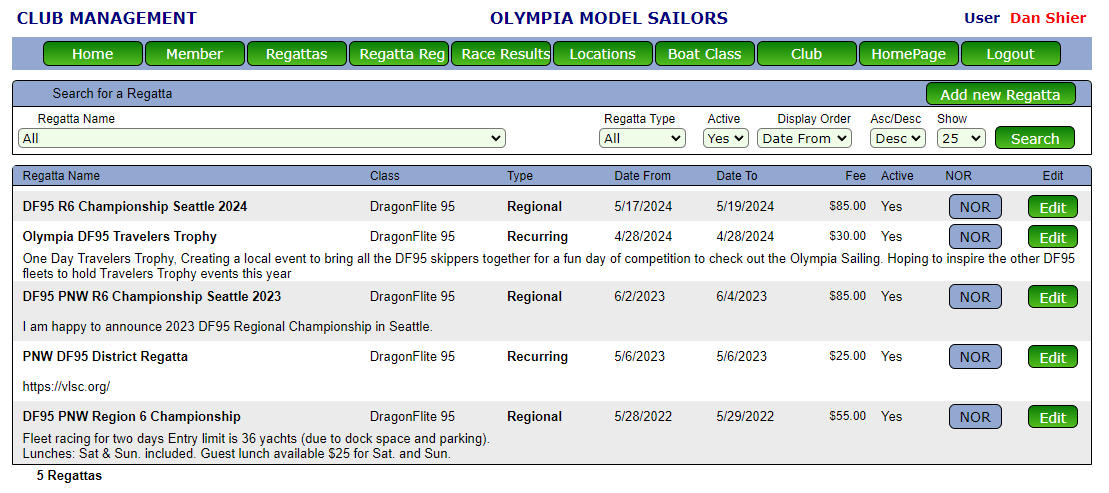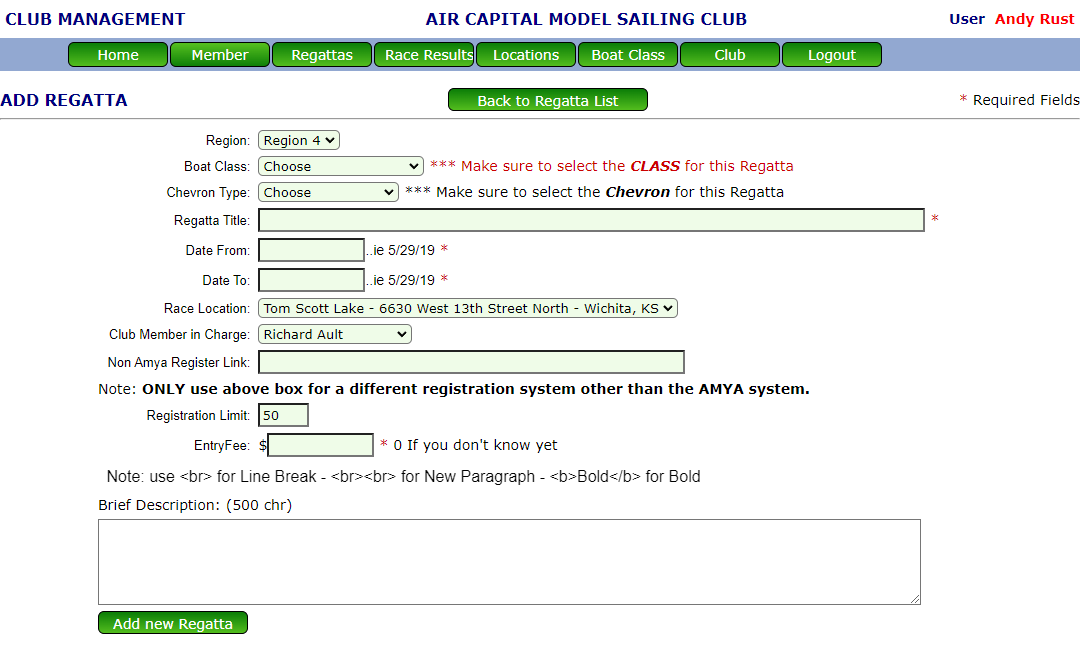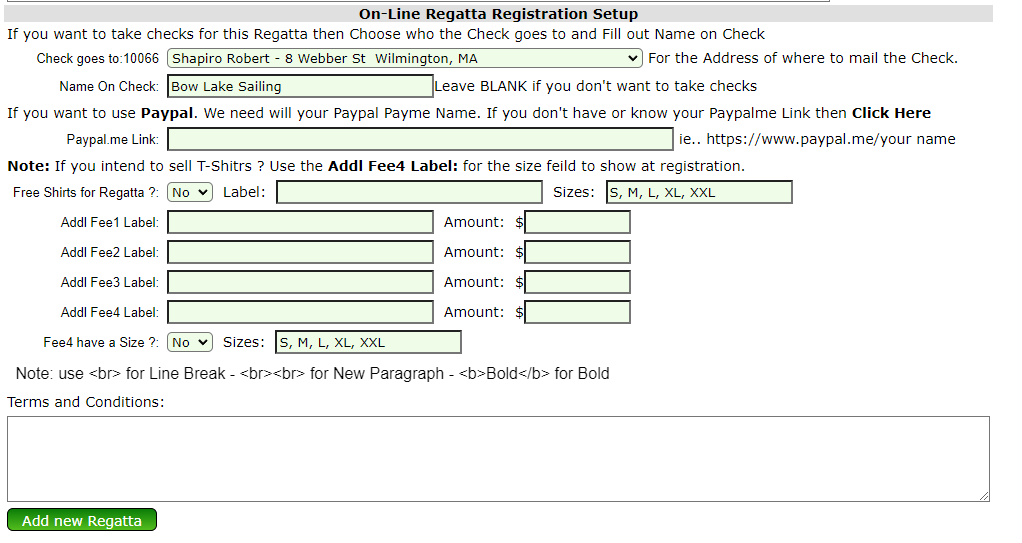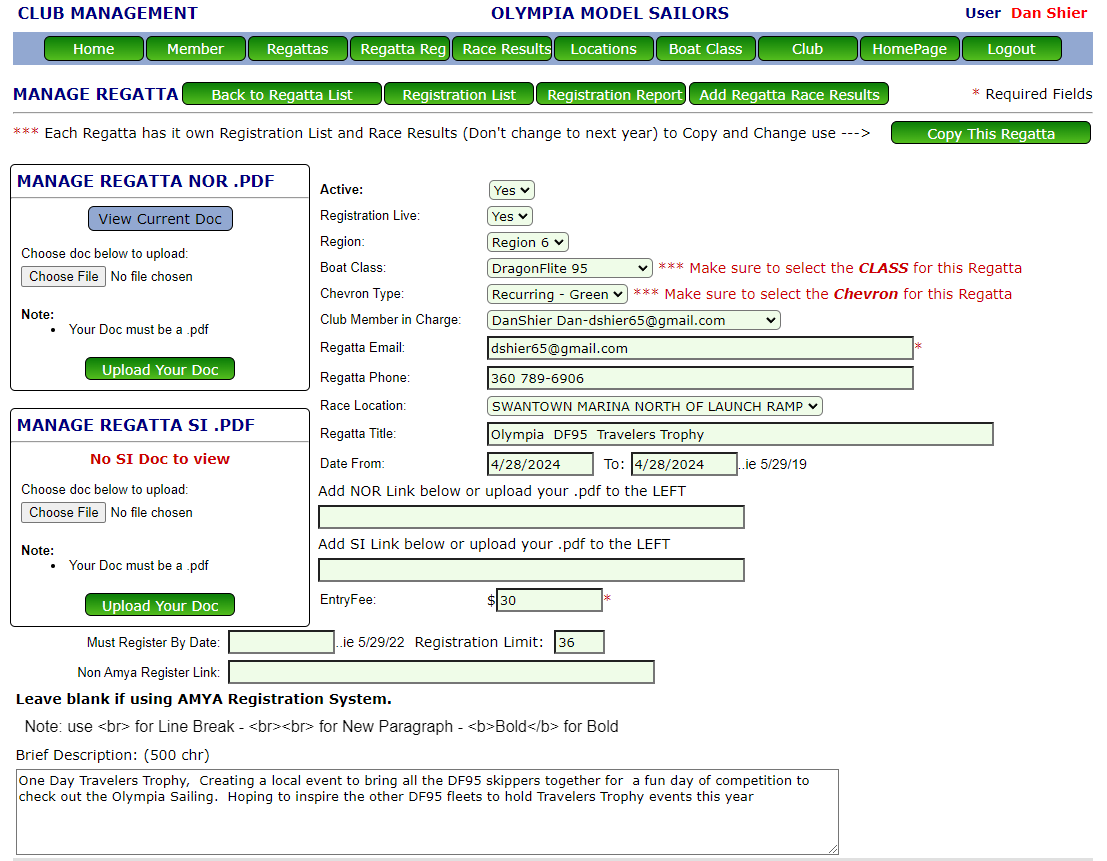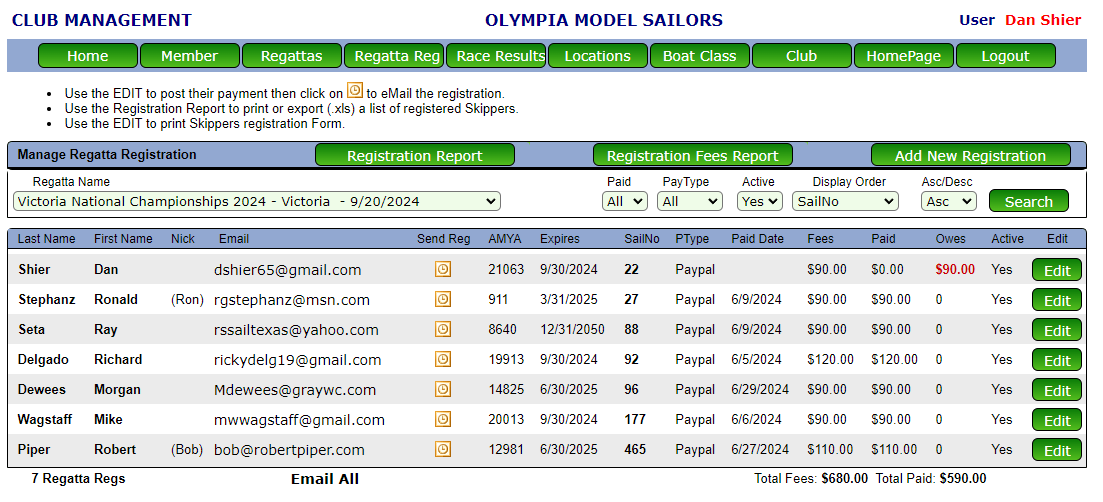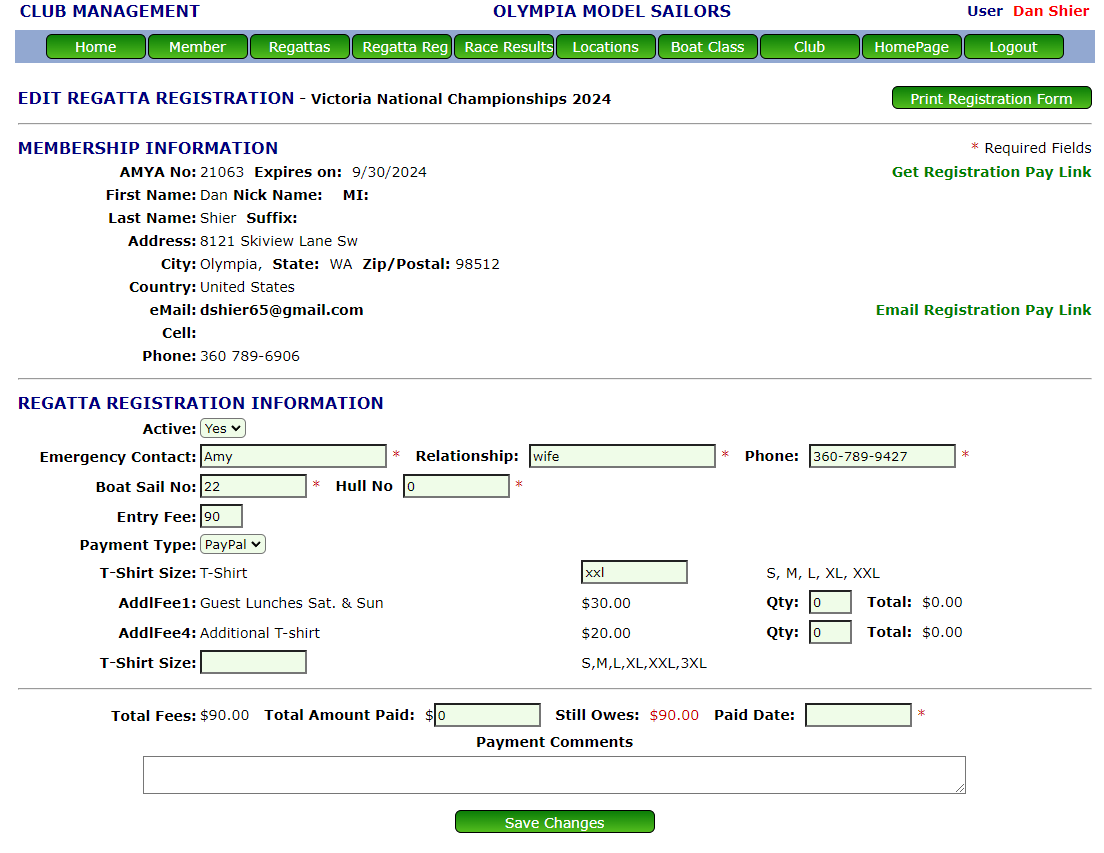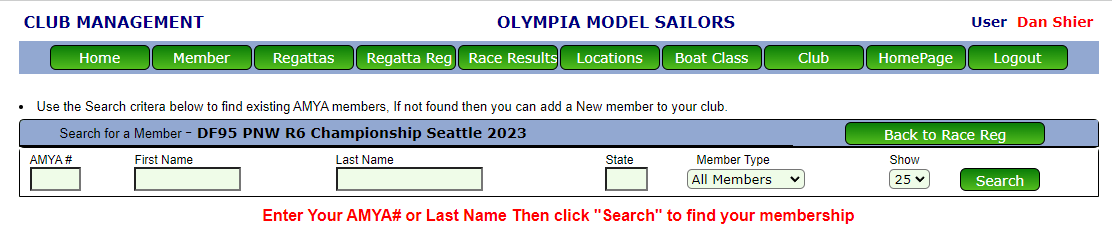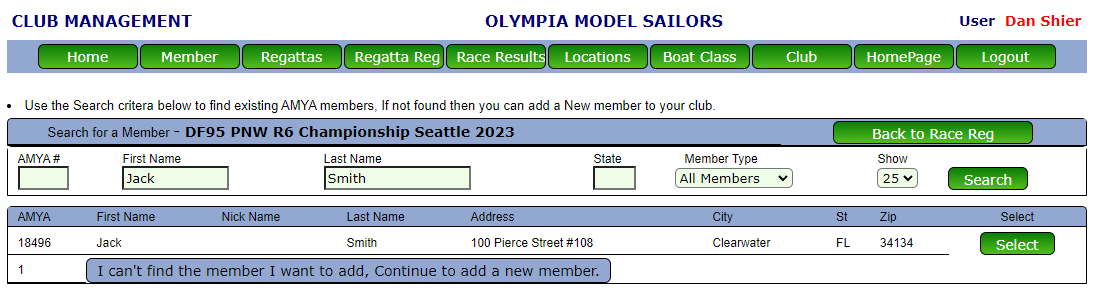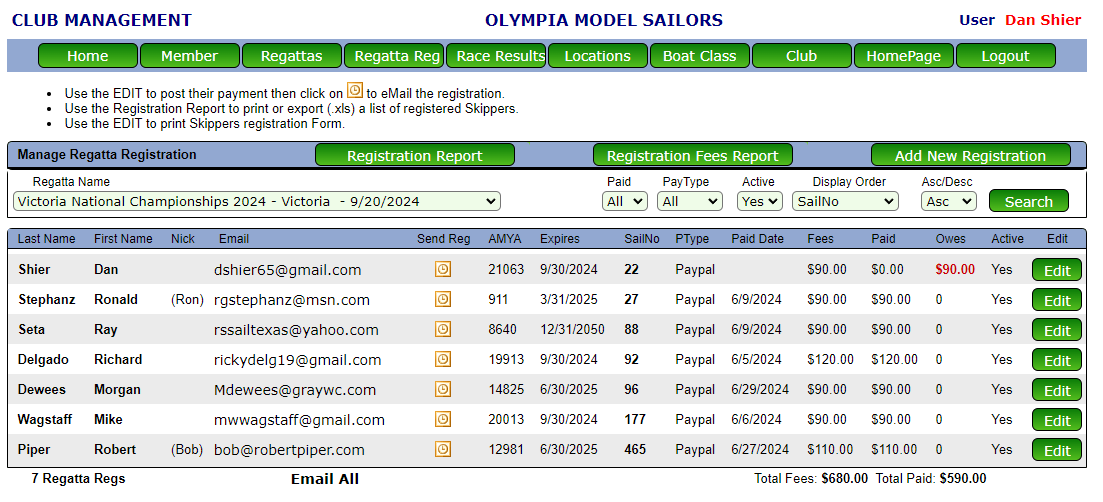| Step 1: Click on Regattas to Find Regatta you need to Edit or Click on the Add Regatta. |
Note: If you adding the same Regatta but different dates. Find that one press Edit then click on Copy This Regatta.
It will take you to the Edit regatta where you can Dates, add new Nor and what ever else is new !! |
| |
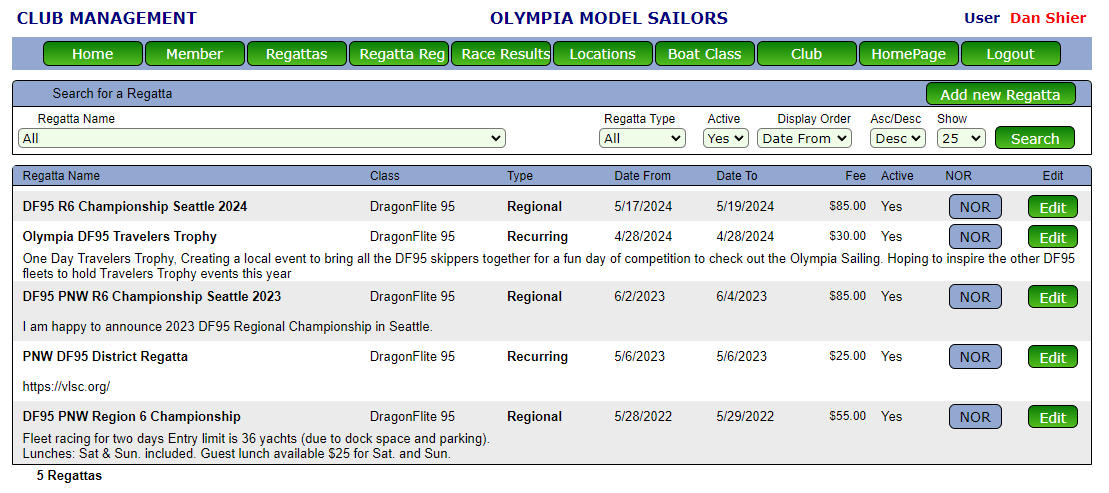 |
| |
| Step 2: Click on Add Regatta. This will take you Add REGATTA Page. |
| Note: Before you start to add a new Regatta. |
- Make sure that you have the Race Location of Regatta. Click On Location to Add/Edit
- Make sure that you have the Club Member that will manage the Regatta. Click On Member to Add/Edit
|
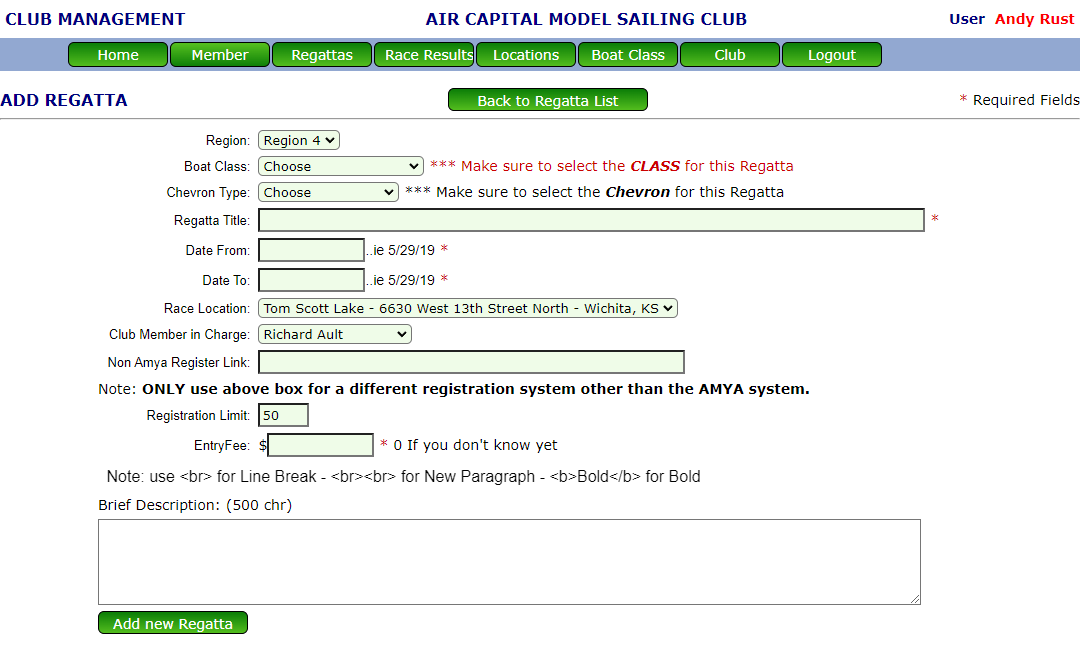 |
| |
| Step 3a: Fill out the regatta information and press Add new Regatta. |
| Note: If your Club is setup with Our AMYA Registration then see below. |
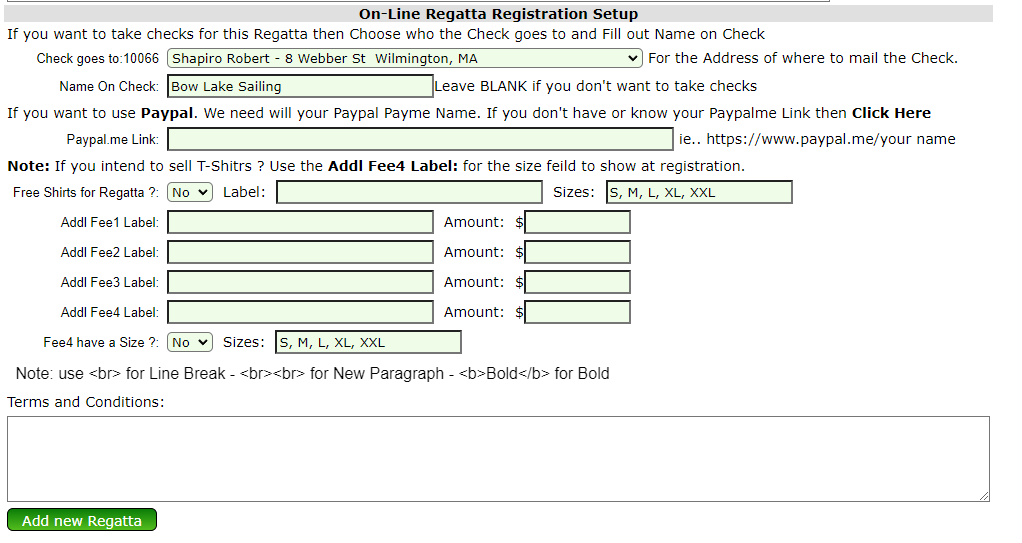 |
| |
| Step 3b: Fill out the On-Line Regatta Registration Setup and press Add new Regatta. |
- Free Shirts for Regatta ?: If you plan on giving a Shirt to each Registration
- Addl Fee1 Label: Guest Lunch, Special dinner or anything else that need's to be charge for.
- Add2 Fee1 Label: Guest Lunch, Special dinner or anything else that need's to be charge for.
- Add3 Fee1 Label: Guest Lunch, Special dinner or anything else that need's to be charge for.
- Add4 Fee1 Label: Special dinner or Selling Shirts.
- Fee4 have a Size ? Yes for Shirts or Dinners
- Sizes: Size for Shirts or dinner choice .ie Steak, Chicken ...
|
| Edit a Regatta |
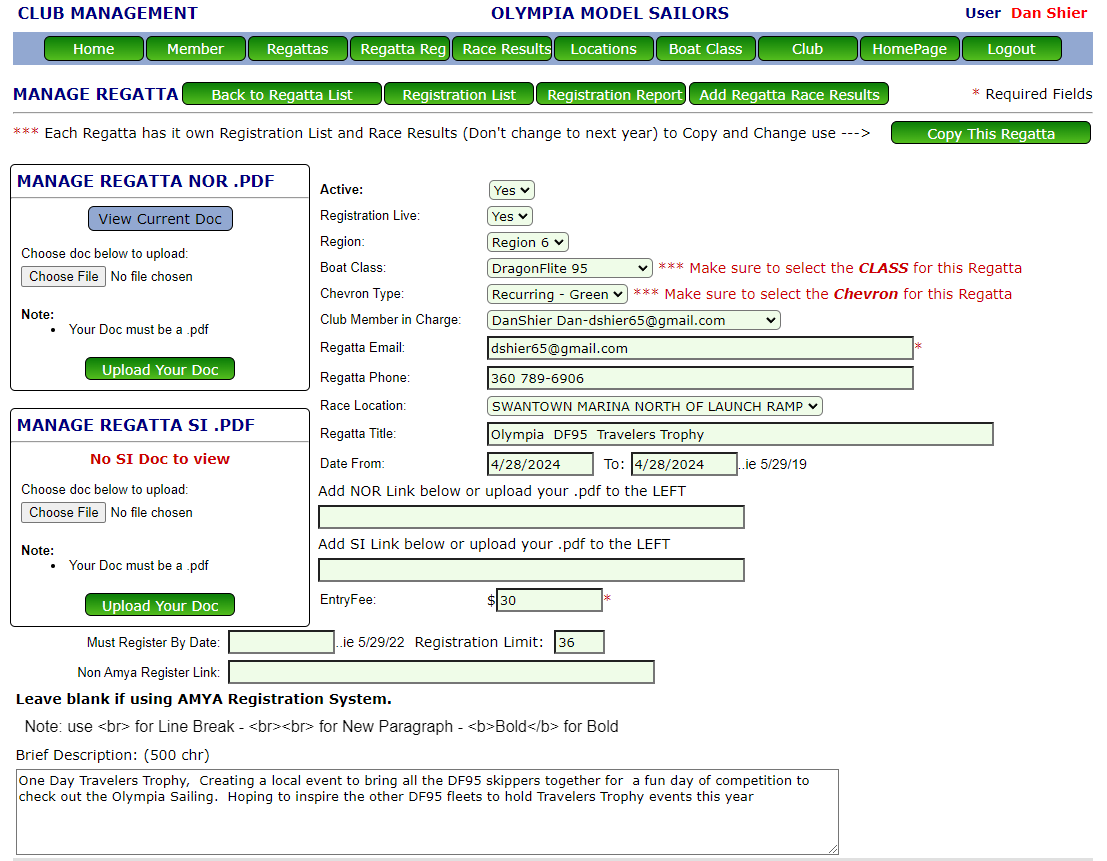 |
| |
| Step 4: MANAGE REGATTA Page. |
| |
- Add NOR Link below or upload your .pdf to the LEFT Add link for NOR.
- Add SI Link below or upload your .pdf to the LEFT Add link for SI.
- Registration Live: Turns Registration Live on the Regatta Schedule.
- Must Register By Date: Date Must Register By.
- Registration Limit: Limit the number of Skippers that can Register.
- Non Amya Register Link: Link for other Registration forms
|
|
| Skipper Registration List |
| Click on Registration List Button for List of Skippers that Registered. |
| Must have a List of Skipper that sailed in your Regatta to get the AMYA stipend. |
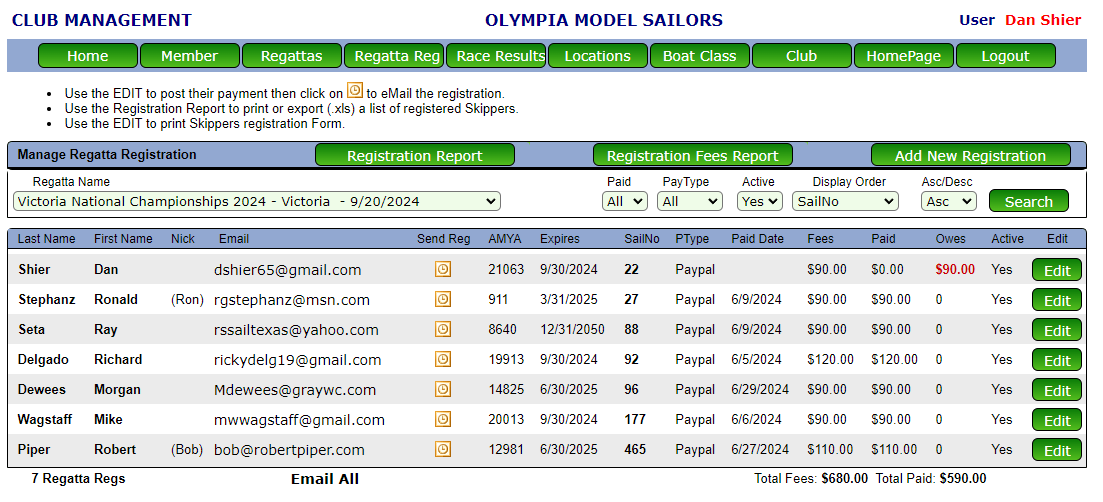 |
| Click on Edit Button to edit that Skippers Registration or Click on Add New Registration to Add a new Skipper. |
| Edit a Skipper Registration |
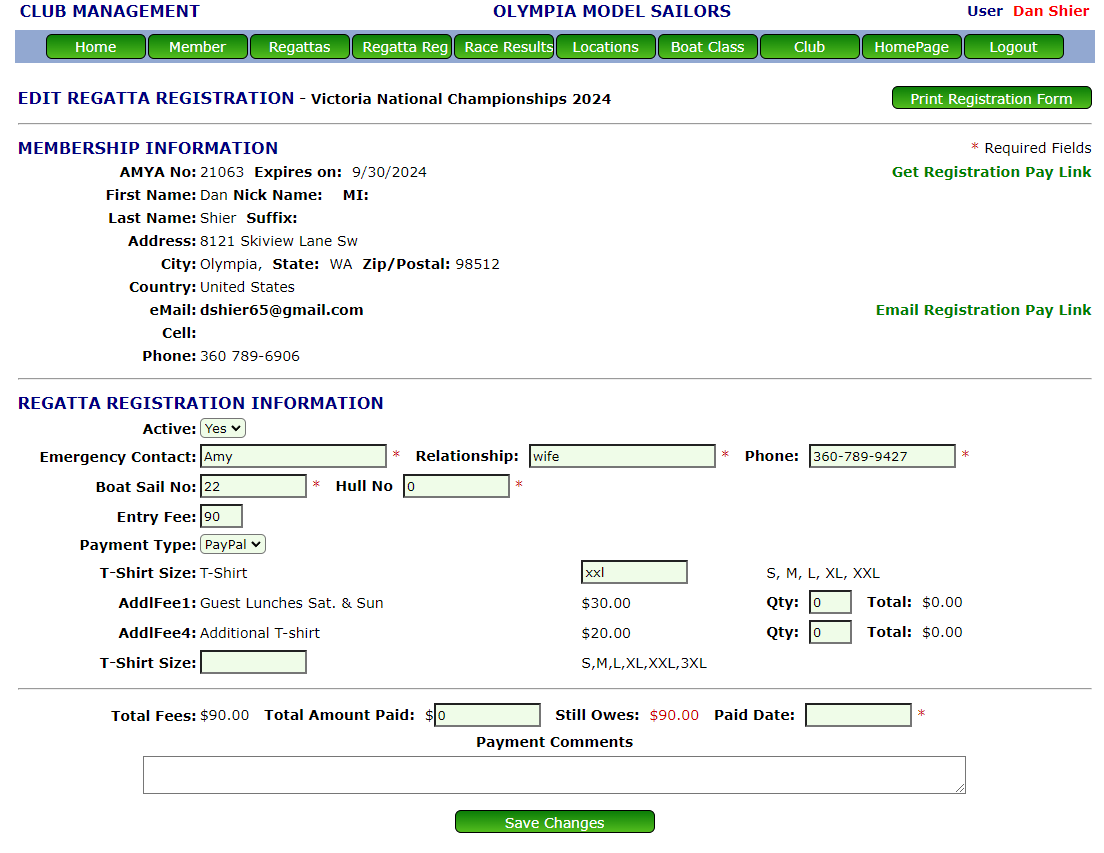 |
- Click on Print Registration Form to manage the skipper at your Regatta.
- Click on Get Registration Pay Link to get process a payment for that Skipper.
- Click on Email Registration Pay Link to Email the Pay Link to that Skipper.
|
|
| Add New Skipper Registration |
| Step 1: If don't have any sailors in that list or need to add one, Click on Add New Registration from the Registration List |
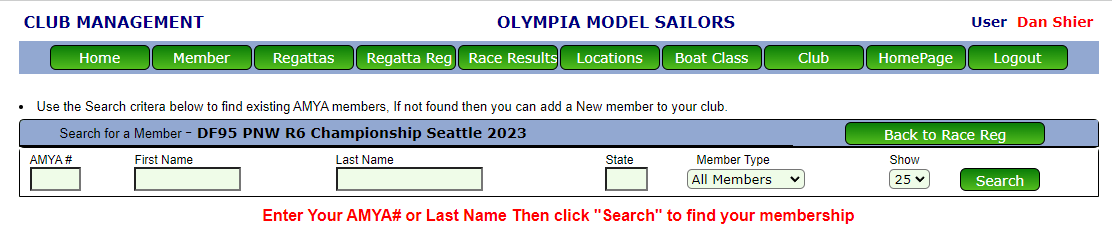 |
| |
| Step 2: Put in the AMYA# or Last Name/First Then Click Search to find the sailer. |
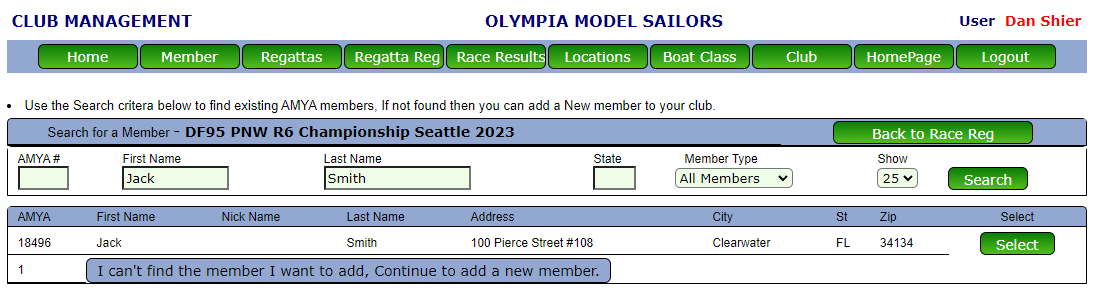 |
| |
| Step 3: After you have found the Sailor. Click on Select This will take you back to the REGATTA SKIPPERS LIST. |
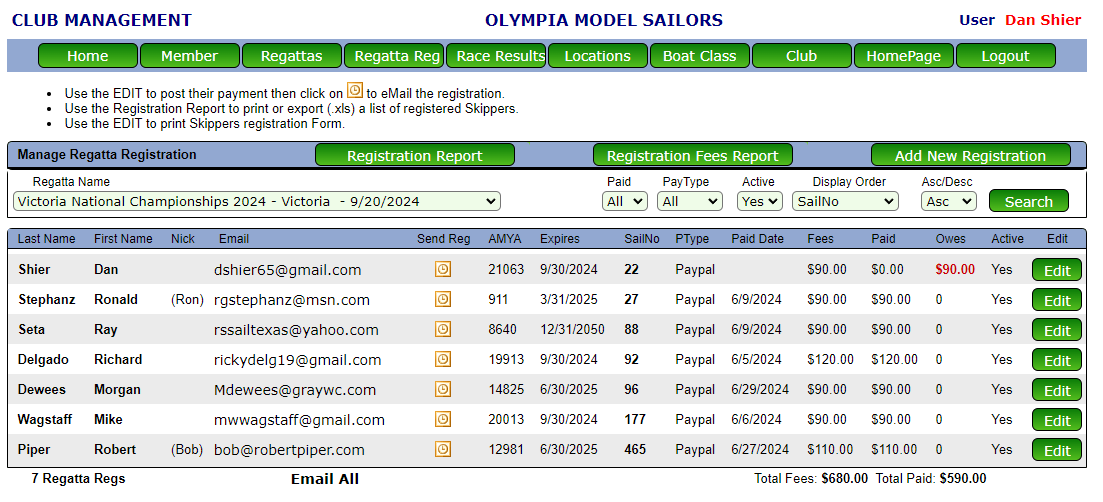 |
| Step 4: Click on Edit Button to edit that Skippers Registration. |
| Step 5: Enter the RaceType,Sail#,Hull#,Place and Points for that Skipper and Click Update. |
| Step 6: Continue this process until you have added all the sailers for this race. |