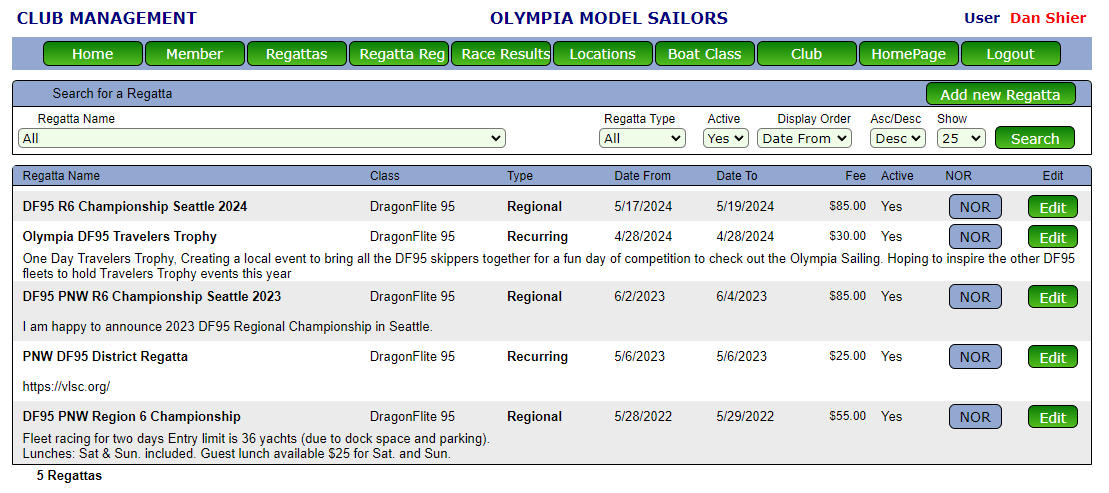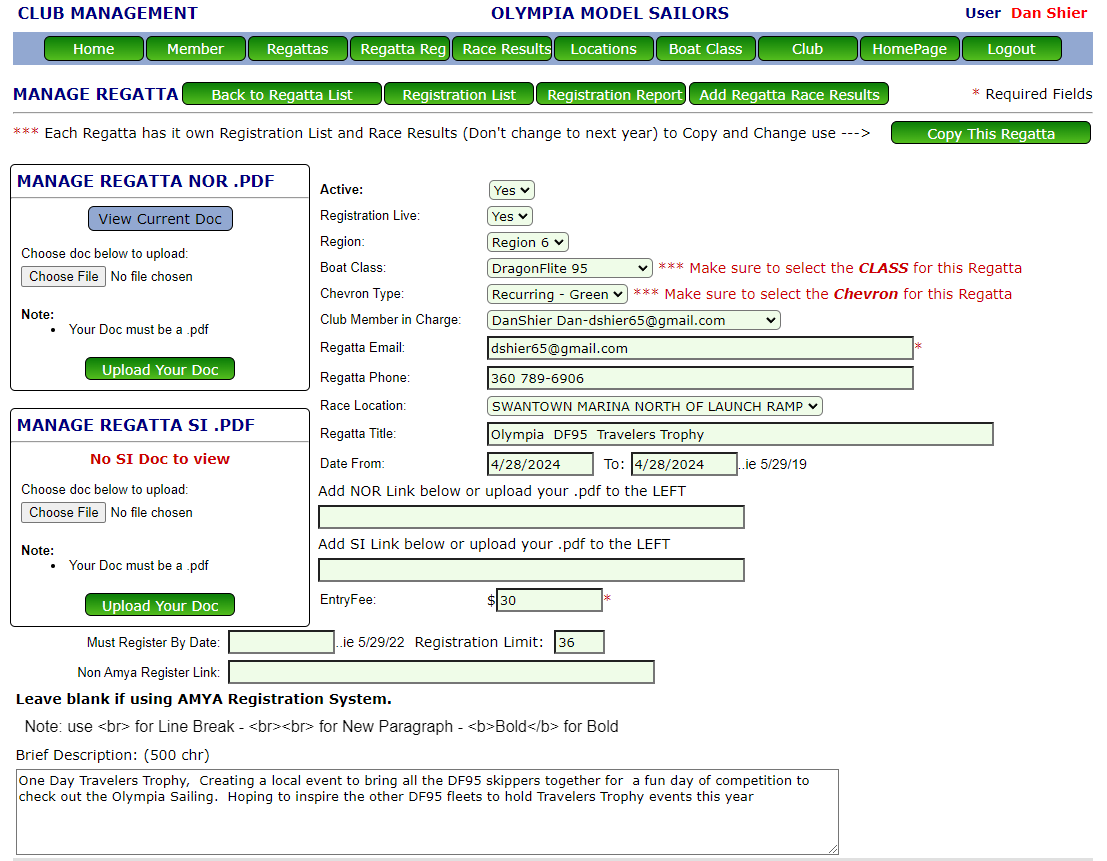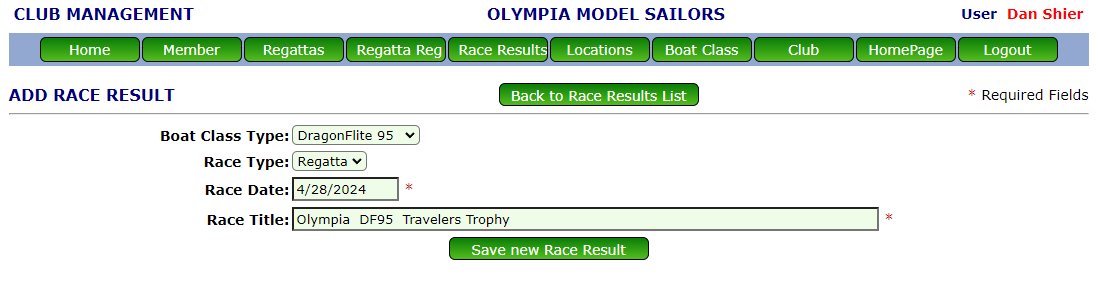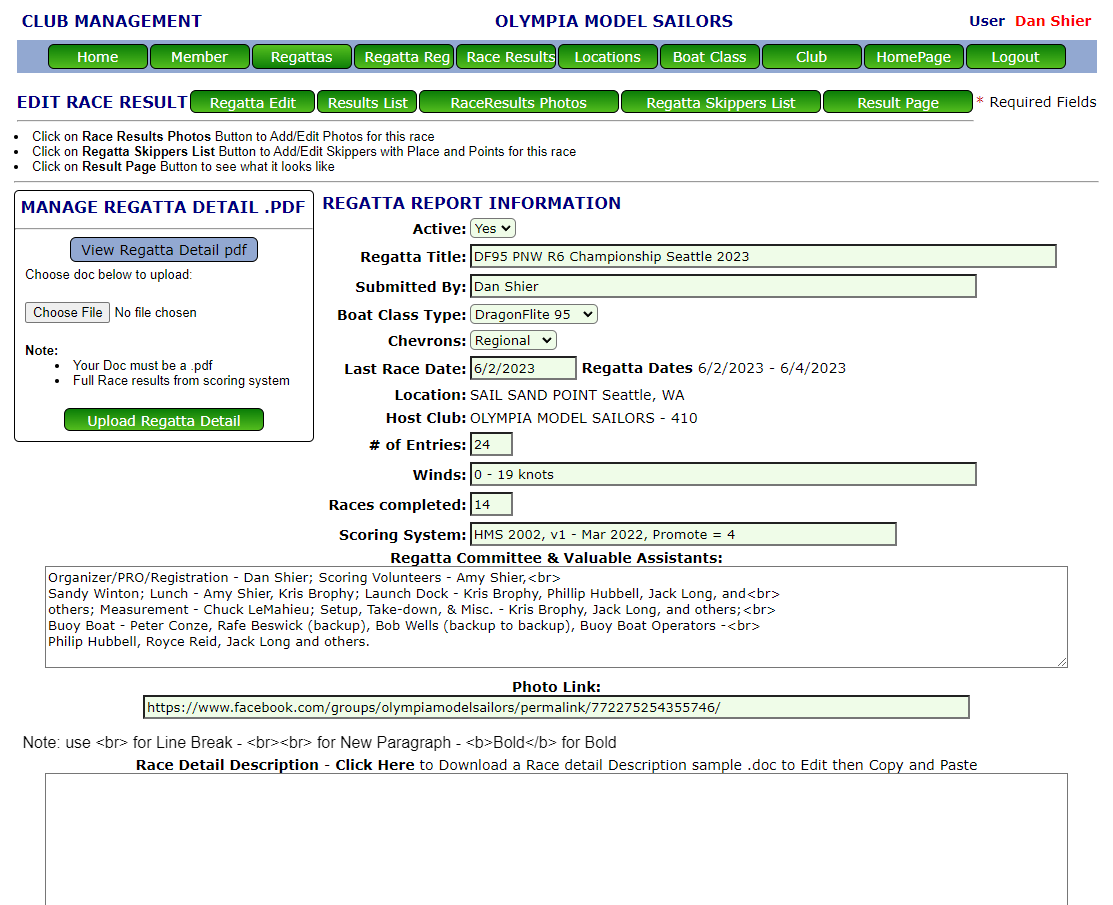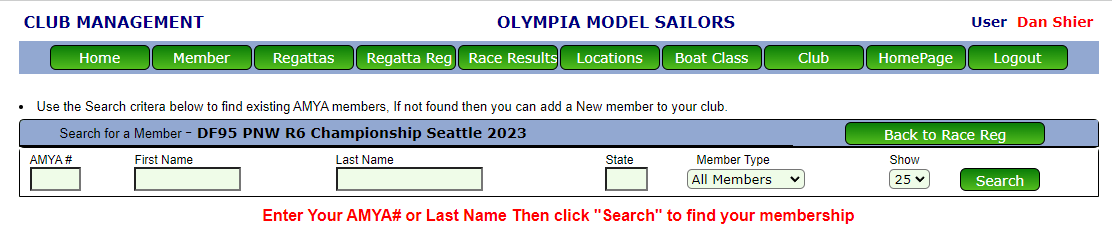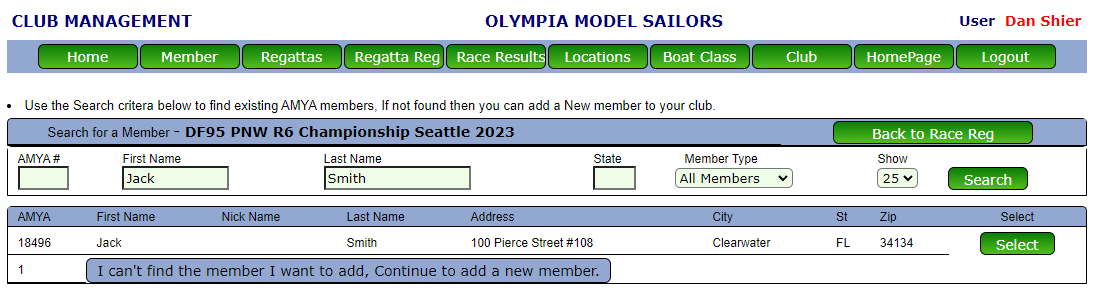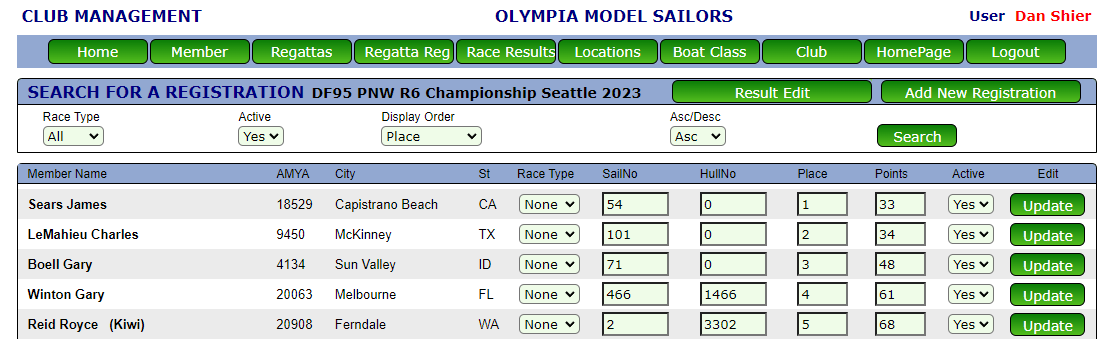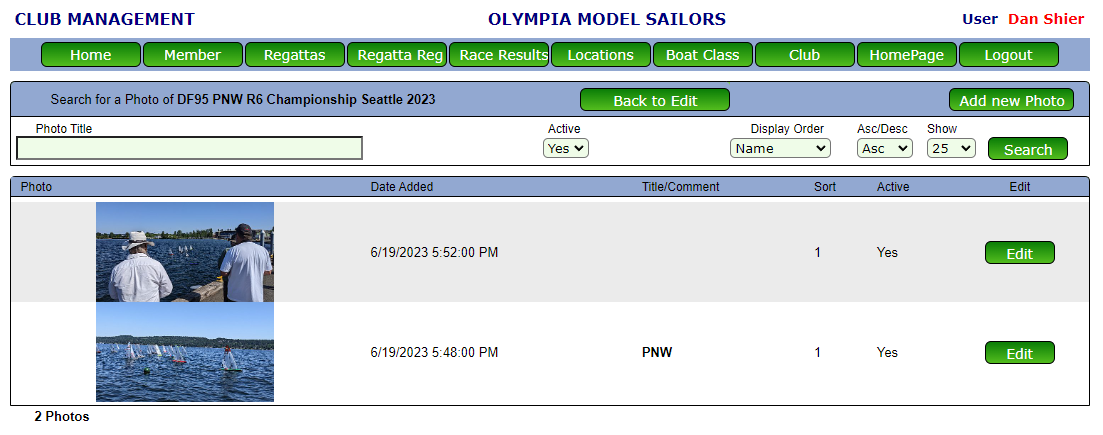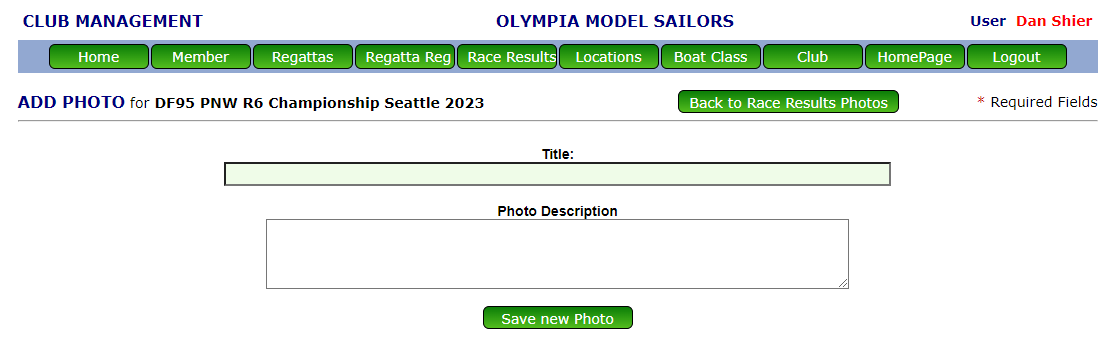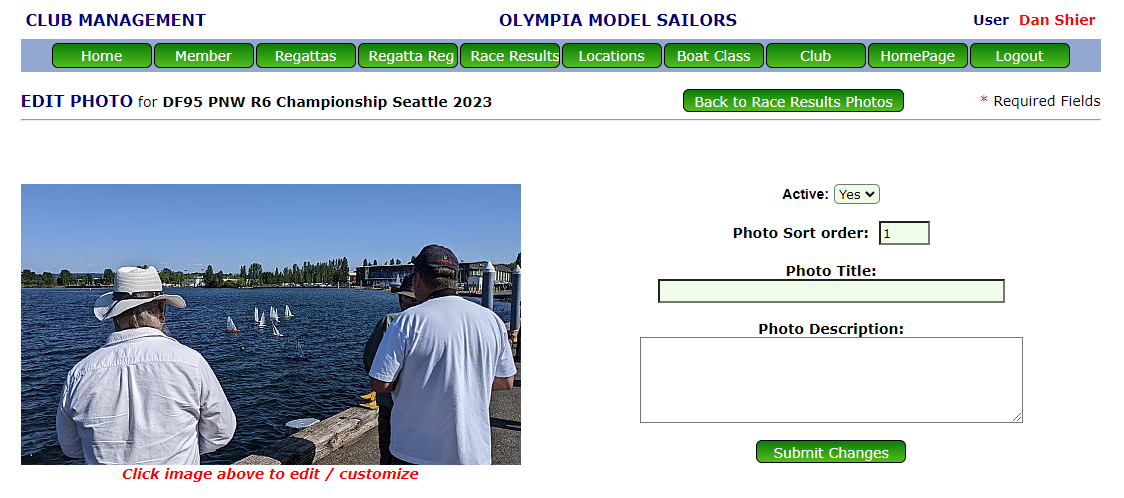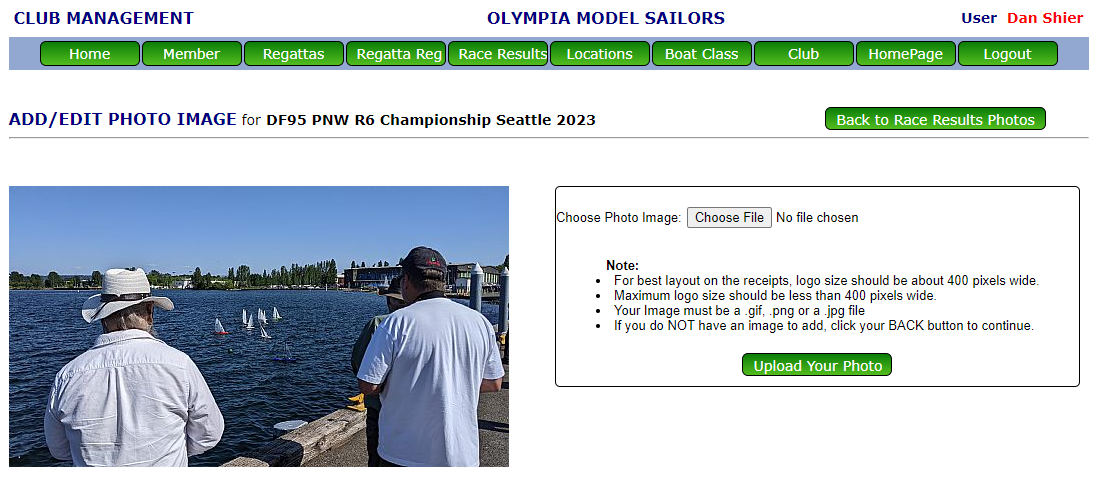| Add a Regatta Result Record |
| Step 1: Click on Regattas to Find Regatta you need to add results for. |
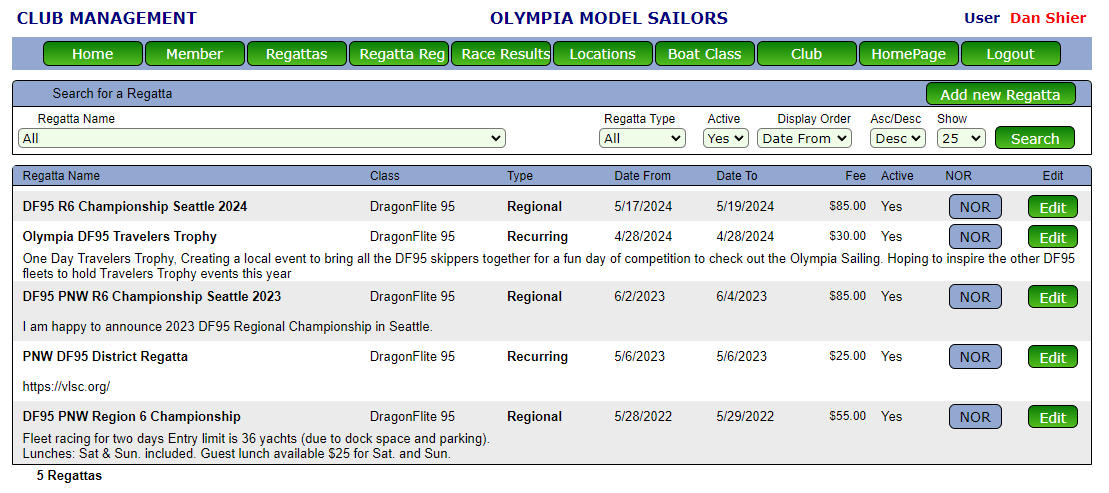 |
| |
| Step 2: Click on Edit. This will take you MANAGE REGATTA Page. |
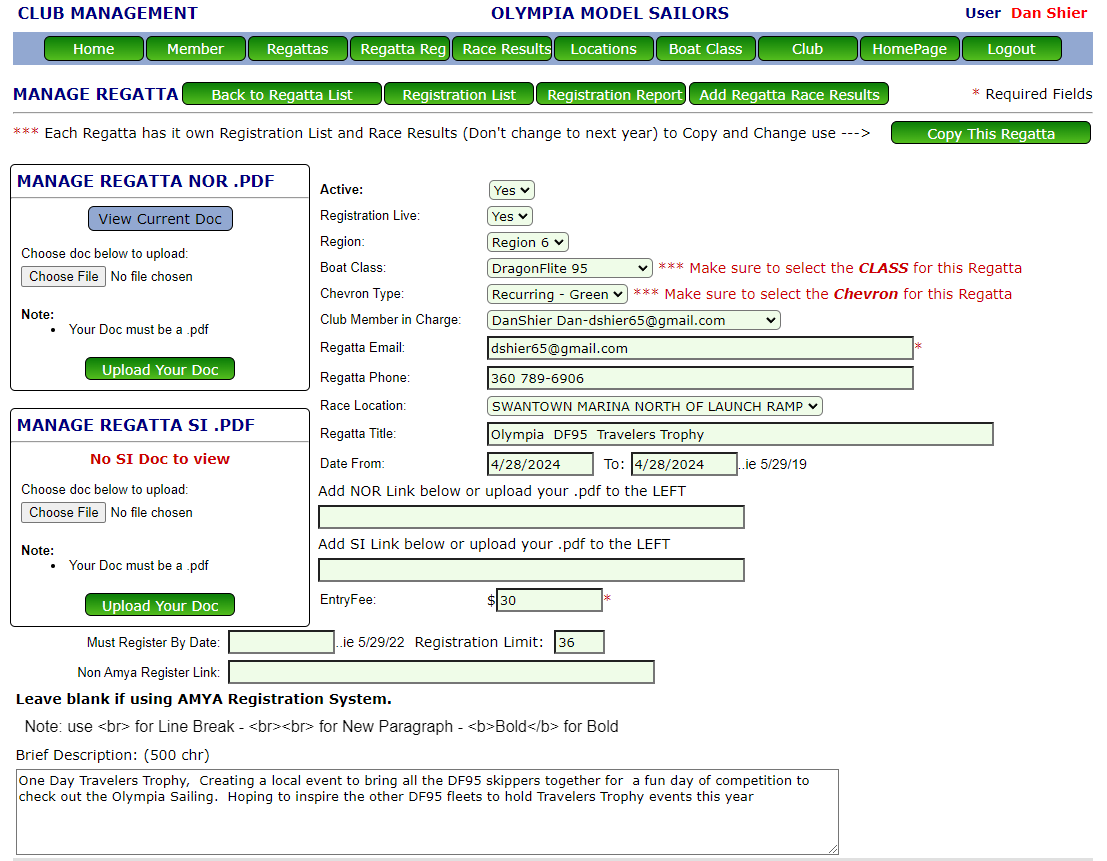 |
| |
| Step 3: Click on Add Regatta Race Results. This will take you ADD RACE RESULT Page. |
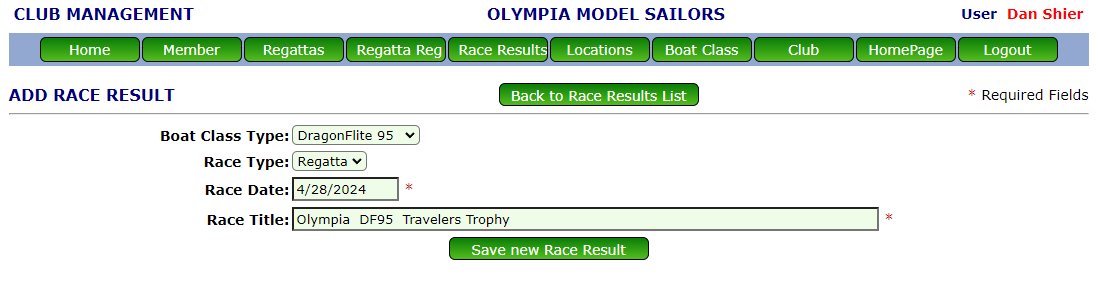 |
| |
| Step 4: Fill out the Race Title then click on Save new Race Result This will take you to the EDIT RACE RESULT Page. |
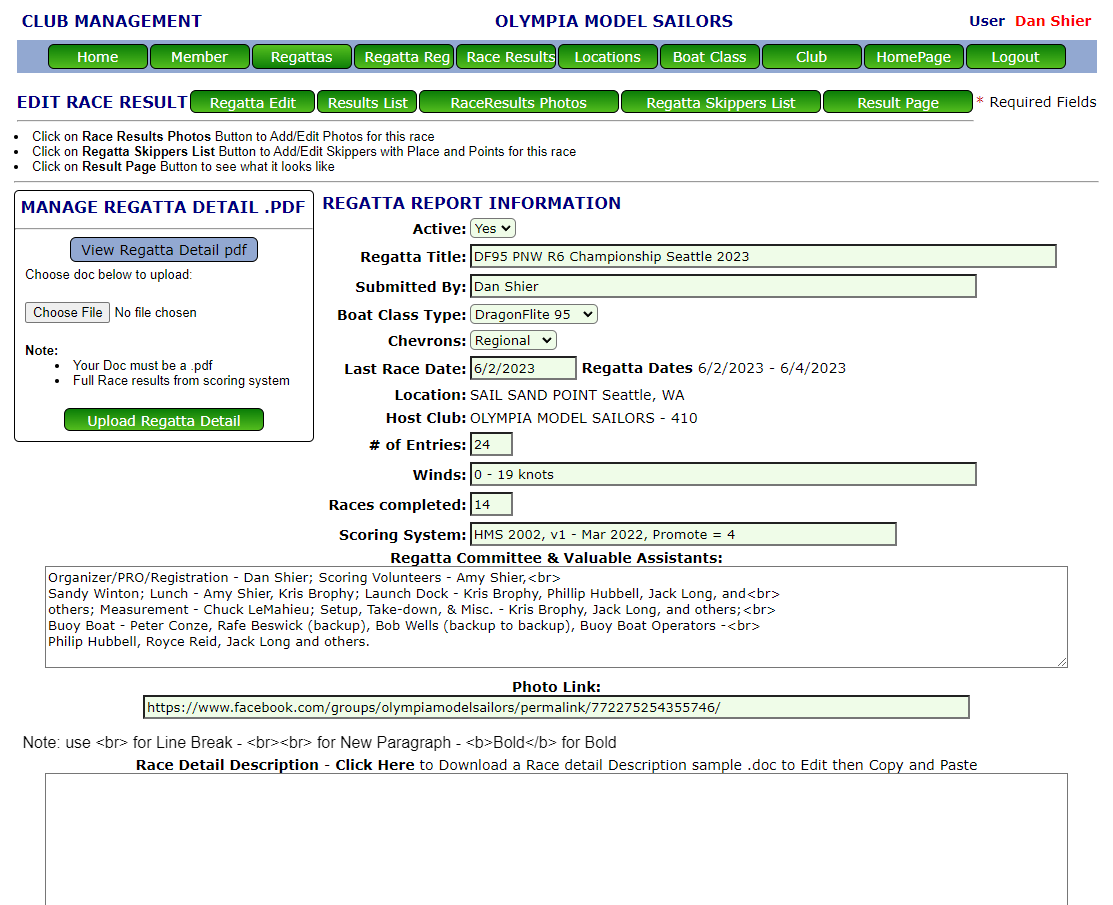 |
| |
| Step 5: Fill out the race result, Add a Photo Link, and Upload Race Details .pdf from your race application. Then Click on Save changes to Race Result when you are done. |
|
| Must have a List of Skipper that sailed in your Regatta to get the AMYA stipend. |
| Update Results on existing Skippers list |
| Step 1: Regatta Skippers List If you used our On Line Registration or already added the sailor registration. Then simply update the Place and Points for each. |
 |
|
| Add Skippers to your list |
| Step 1: If don't have any sailors in that list or need to add one, Click on Add New Registration this will go to FIND MEMBER. |
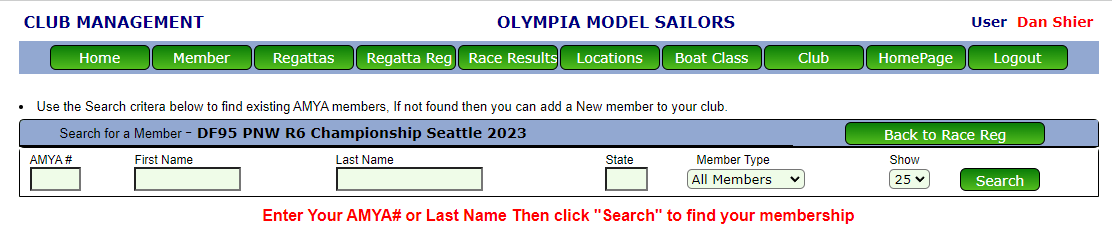 |
| |
| Step 2: Put in the AMYA# or Last Name/First Then Click Search to find the sailer. |
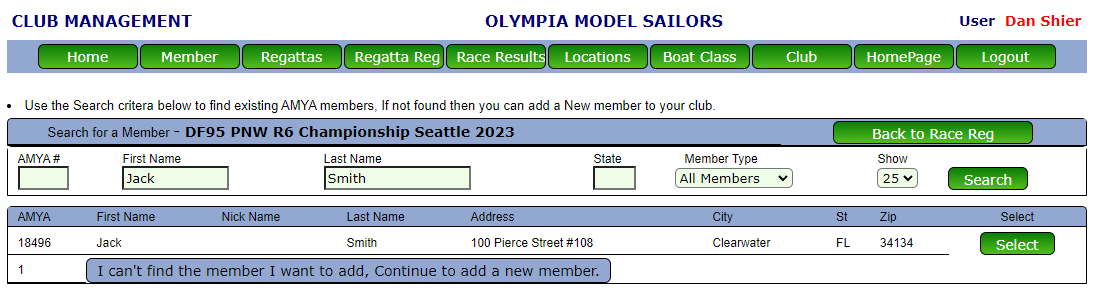 |
| |
| Step 3: After you have found the Sailor. Click on Select This will take you back to the REGATTA SKIPPERS LIST. |
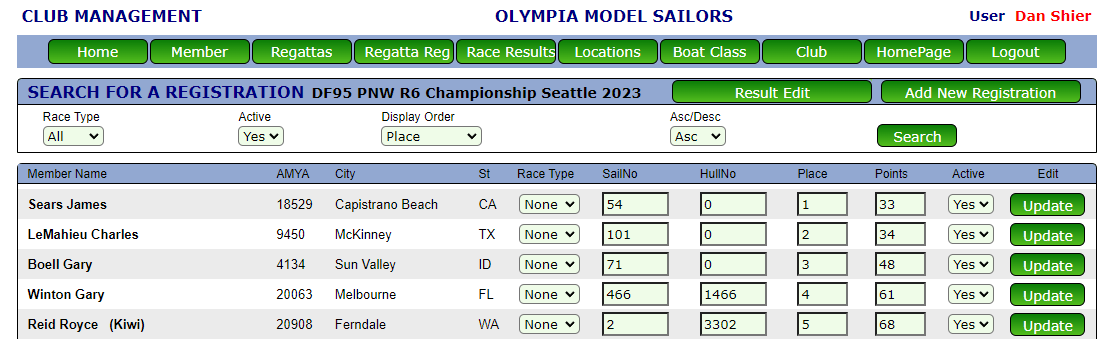 |
| |
| Step 4: Enter the RaceType,Sail#,Hull#,Place and Points for that Skipper and Click Update. |
| Step 5: Continue this process until you have added all the sailers for this race. |
|
| Add a Photo's to your Race Results |
| Step 1: Click on the RaceResults Photo Tab to Add Results Photos. |
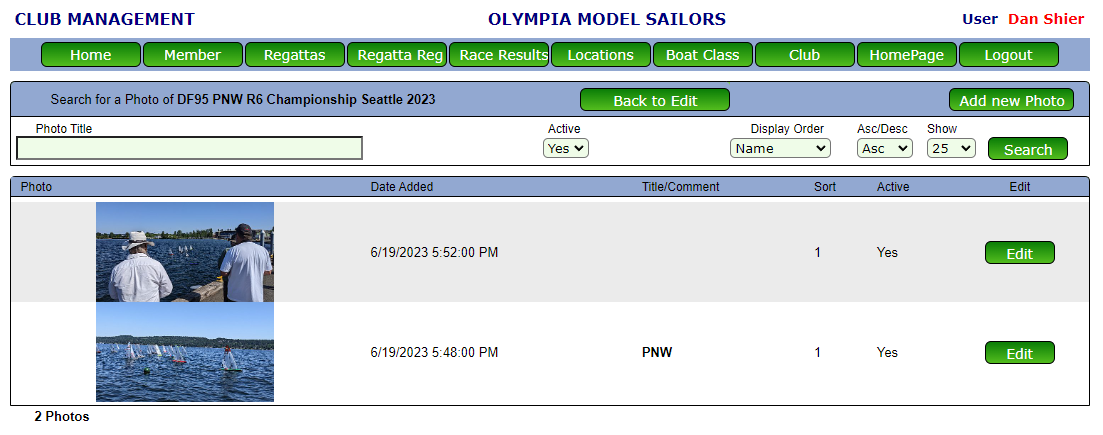 |
| |
| Step 2: Use the Add Photo Tab. |
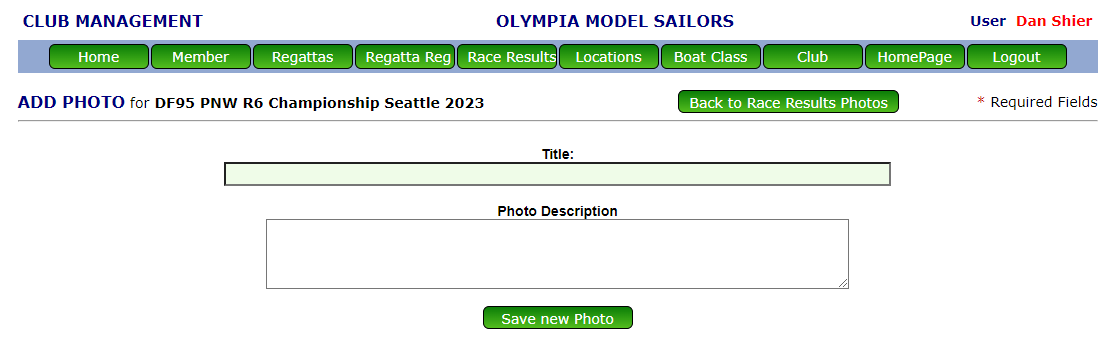 |
| |
| Step 3: Fill out the photo detail then save and it goes to the Photo Edit to upload photo. |
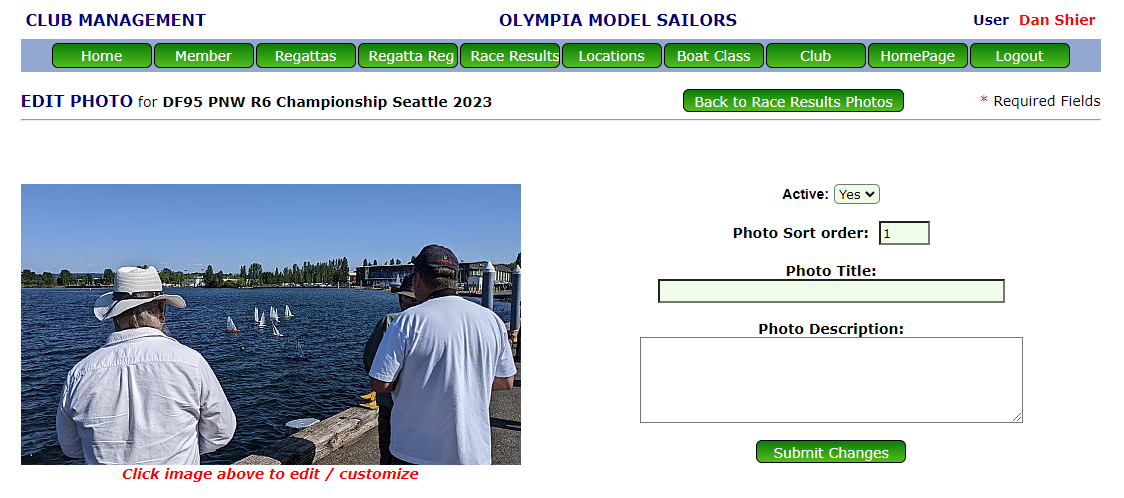 |
| |
| Step 4: Click on the image then find the image on your computer and click on upload. |
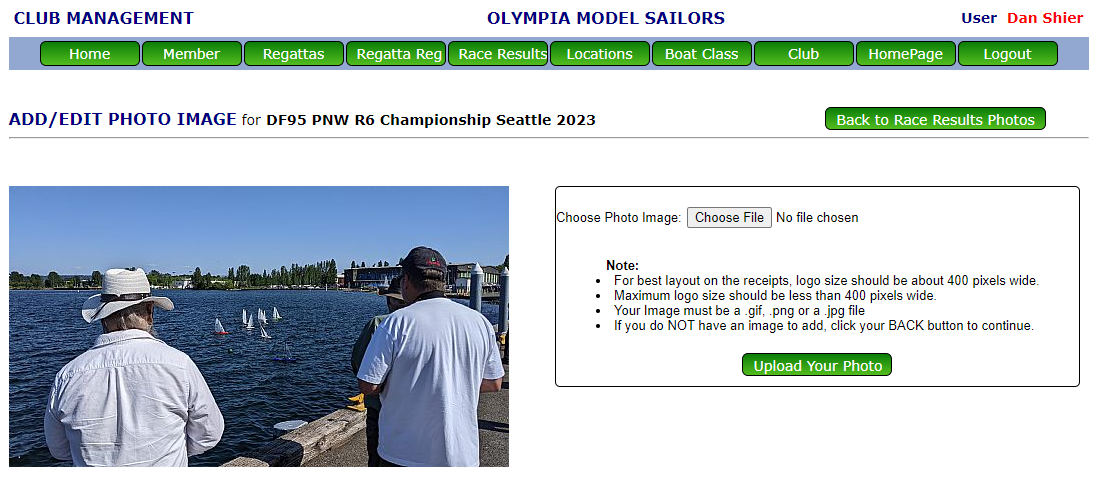 |